It’s that time of year again, when some people forget to buy other people certain things for a certain special day.
You’re in luck! With Wechat, besides being able to reserve trains, hail taxis, get movie tickets, or send St. Arbucks gift cards, we can also order flower deliveries to anyone anywhere in China right within this wonderful app~
And thankfully, this handy guide can be used for almost any occassion that arises where you might need to send fresh flowers or a fruity cake…
Step 1 >
Follow a Flowers Account
Long Press and Extract in Wechat:

Wechat ID: huacomvip
(Or any other of a dozen similar services~) They also have a website: Hua.com
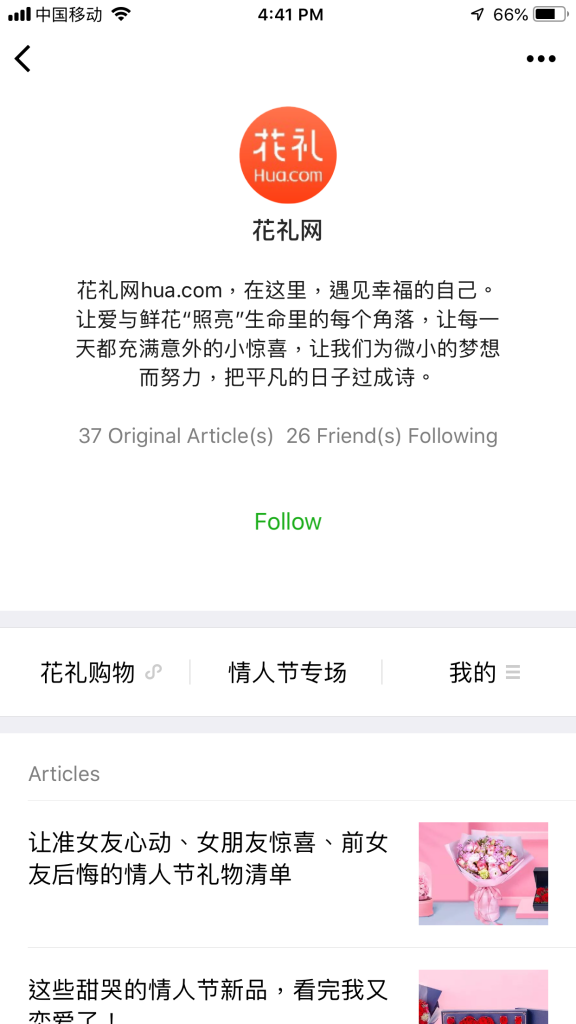
Tap on the green Follow button…
Step 2 >
Choose Flowers
After following, you’ll find something like this:

Tap on Shop for Flowers

Next, select Fresh Flowers (or cakes or gifts or whatever you want to buy)…

Once you’ve made your choice, select Add to Shopping Cart
(The price could change depending on the week)
Remember, the number of roses you choose have a special meaning in Chinese.
Only give carnations to mothers.
And don’t give chrysanthemums unless you’re going to a funeral.
Step 3 >
Register as a Member
It should take you to the Member Login screen

If you’re not a registered member of the account yet, tap on “Free Registration“
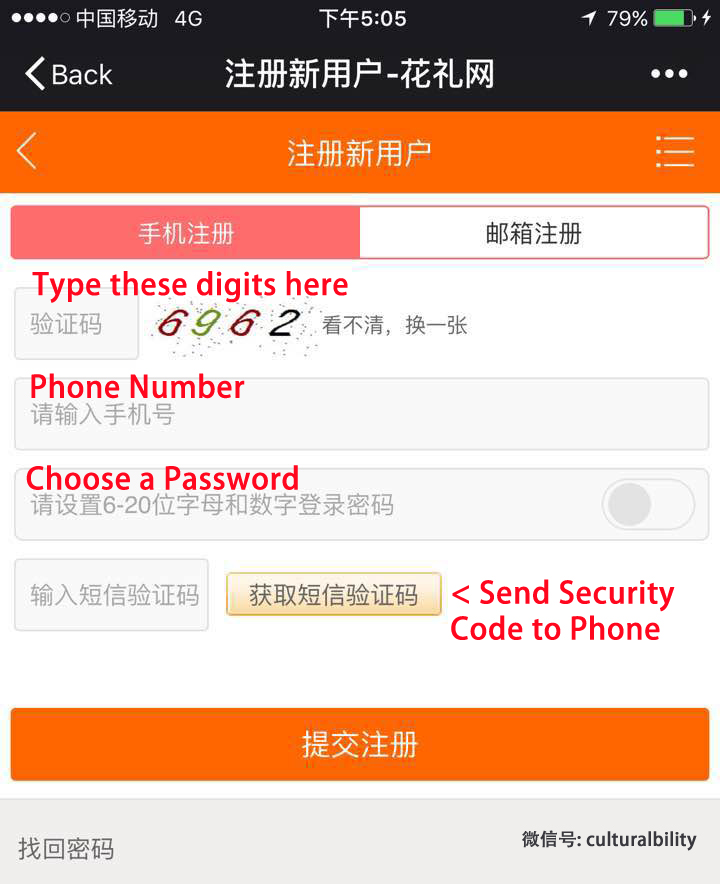
Enter the 4 digits they provide, your phone number, and your chosen password~
Tap the yellow-ish button to send a security code to your phone…
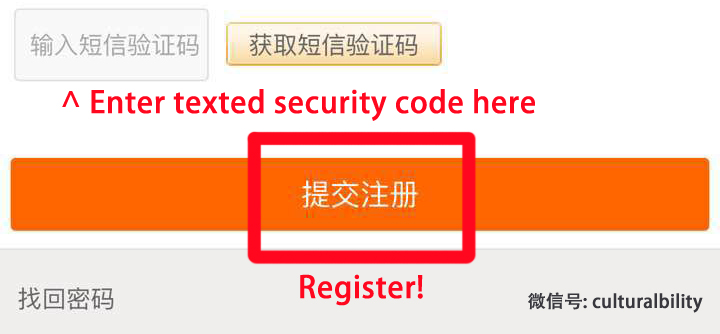
Enter the received security code and tap Register!
Step 4 >
Enter the Receiver’s Info
Back in the shopping cart, select your order
Then select Receiver to add the delivery information

Then the + to Add Receiver Profile


Write in the specific information for the delivery guy to know exactly where to go and who to give the flowers to… this will be saved for future life events~
Step 5 >
Enter Delivery Date and Write a Personal Note
Confirm that the delivery address and your info are correct
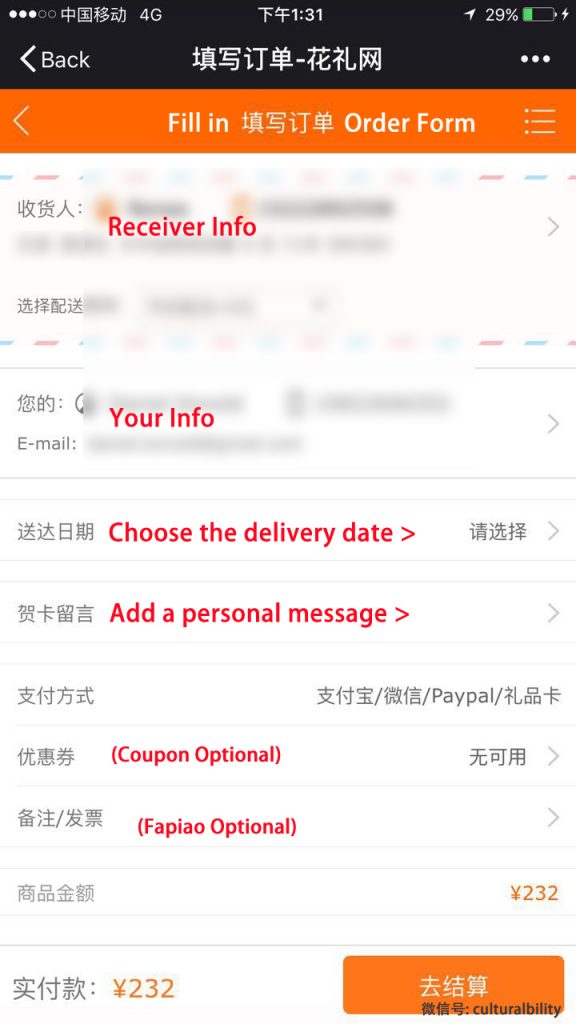
Choose a delivery date and time, obviously… some important dates might already be booked up for your area, so we advise to order early~
Can also include an optional personal message in English or whatever language you type…
Step 6 >
Send Payment
Finally, it’s time to pay!
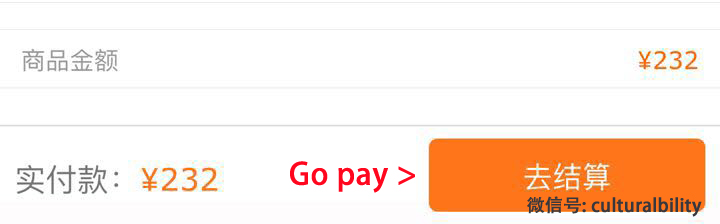
For this account, looks like you can use many payment methods, including foreign credit cards and Paypal… but we prefer Wechat Wallet.
(You should receive a text message with a link to your order, but it won’t be confirmed until payment is received.)
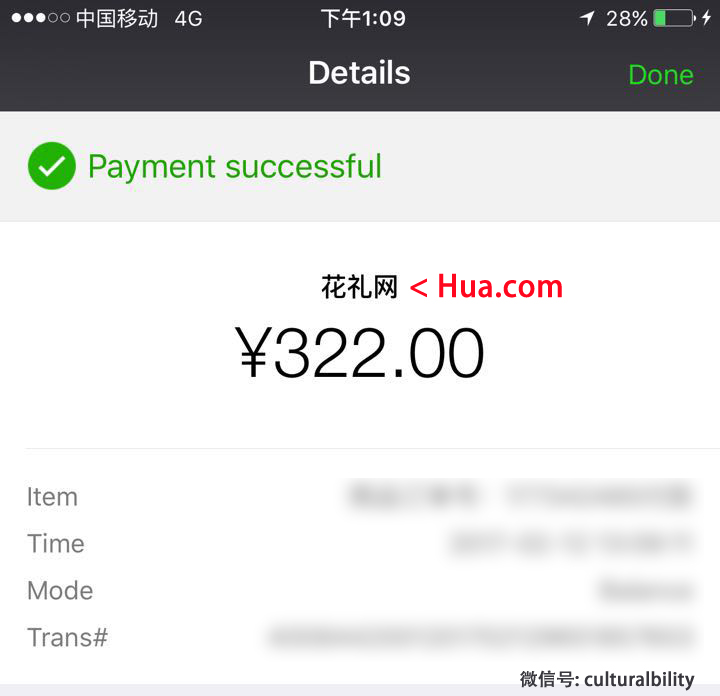
Paid! Your flowers are ordered and should arrive on time in pristine order… if they don’t, talk to this account’s customer service and I’m sure they’ll make it right.
Step 7 >
Wait with Eager Anticipation
**Note, we are in no way trying to promote this specific company, and we’re sadly not receiving any kickback… just one of the many options you can use! Happy flower-buying!
And if you’d like to send us flowers, send us a message and we’ll send you our address right away!
Related posts:
- Confessions of a Wechat Groupaholic 一个微信组狂的自白 “Hi, my name is Bobby and I’m a Wechat Group-aholic…”...
- How to turn GIFs into Wechat Stickers We all know that the key to true Wechat superiority...
- What is Wechat, Anyways? Wechat is the #1 chat app out there today, with...
- Wechat Group CultureClasses What are people saying? 学生评价 “I always come away...